Microsoft Office Professional 2016 Lifetime – 1 Pc Global Key
7.99$
| Edition | 1PC-Lifetime |
| Type | Key |
| Region | Global |
| System | Windows |
| Activation | Instant Activation (No phone No online activation needed) |
| Delivery | Instant by email with download and activation instructions |
Microsoft Office 2016 introduces several new features and improvements while maintaining a familiar interface for users of Office 2013. Here are the pros and cons of this version:
Pros:
- Powerful Office Suite: Microsoft Office 2016 remains one of the most powerful and widely used office application suites available.
- Enhanced Collaboration Features: This version includes robust collaboration features, making it easier for multiple users to edit documents simultaneously and communicate via Skype directly from the document.
- Ease of Use: The “Tell me what you want to do” feature simplifies finding specific functions, and the interface remains user-friendly for both new and experienced users.
- Consistent Interface: Office 2016 offers a consistent user interface across various platforms, including desktop and mobile.
- Integration with Cloud Services: Users can easily access and share documents stored on Microsoft cloud services like OneDrive, OneDrive for Business, and Office 365 SharePoint.
Cons:
- Little-Used Features: Some less frequently used features that were awkward in previous versions remain unchanged, which may affect advanced users looking for improvements.
- Updates for Office 365 Subscribers: Office 365 subscribers receive regular updates and new features, while traditional standalone copies do not receive the same level of automatic updates.
Notable Features:
- Smart Lookup: This feature offers web-based research capabilities within Office applications, allowing users to access information from sources like Wikipedia and Oxford dictionaries.
- Real-Time Collaboration: Multiple users can edit the same document simultaneously, with colored flags indicating each collaborator’s presence. Skype integration facilitates communication between collaborators.
- Clutter: For Office 365 Business accounts, the Clutter feature automatically organizes less important emails into a separate folder, streamlining the inbox.
- Groups in Outlook: Outlook includes group messaging and sharing features for team collaboration. Enterprise-level users can benefit from these functions.
- Sway: A cloud-based presentation app called Sway is introduced, allowing users to create dynamic, web-based presentations that can be shared easily. This app is available for free, even without an Office subscription.
- Tell Me: The “Tell me what you want to do” box assists users in finding specific features without navigating through multiple menus.
- Collaborative Editing: Collaboration features require storing documents on Microsoft’s cloud servers, such as OneDrive or OneDrive for Business, to facilitate real-time editing by multiple users.
- Attachment Links: Outlook allows users to attach links to files on OneDrive instead of attaching the files themselves, reducing email file size and enabling updates to linked documents.
Office 365 vs. Microsoft Office:
- Office 365 is a subscription-based service offering continuous updates, cloud storage, and various features, while Microsoft Office is the standalone application suite, which may not receive the same level of updates.
- Subscribers to Office 365 will receive regular updates and new features, making it a suitable choice for those who want to stay current with the latest offerings.
- Microsoft Office, in its standalone form, can still serve users well, particularly if they don’t require frequent updates and prefer the one-time purchase model.
Microsoft Office 2016 offers a range of improvements, especially in collaboration features and integration with cloud services. Users of Office 2013 or earlier versions may find it worthwhile to upgrade, but it’s not essential for everyone. The choice between Office 365 and Microsoft Office depends on individual needs and preferences, with Office 365 offering more frequent updates and cloud-based features.
Only logged in customers who have purchased this product may leave a review.




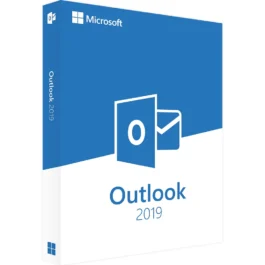

Reviews
There are no reviews yet.